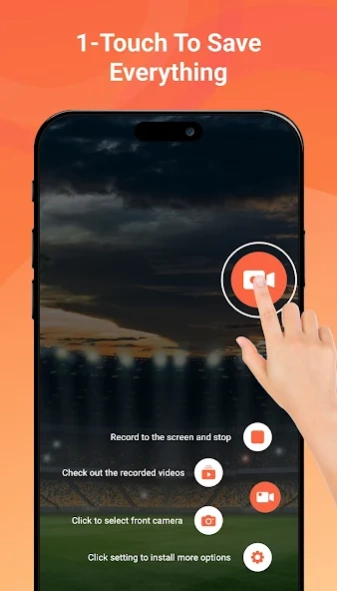Screen Recorder, Game Recorder
Free Version
Publisher Description
Screen Recorder, Game Recorder - Screen recording app to record video screen with audio & facecam. Game recorder
All you look for here: A powerful and flexible Screen Recorder, Game Recorder app.
This is a powerful screen record app. The video recorder app is easy to use, fast and professional. You can record any video or audio playing on your phone including games, movies and music. The screen recording app comes with a built-in editor that allows you to trim the video and remove the excess before sharing it. You can also annotate with the on-screen brush during recording. If you are a movie nerd or game addict, the screen capture application will remember for you and store interesting moments in a huge storage.
Main features of app screen recorder with audio:
🎬 Record screen:
With this video screen record app, you can create videos that teach others how to play a game, use an app, or capture funny moments while talking with friends and family.
💯 Screen recorder with audio:
Game recorder with clear sound from inside and outside, automatically removing noise. Your videos will be clear with an online voice recorder that uses your voice as subtitles for the video.
🎯 Live game screen recorder:
This record game app is capable of recording full HD with high speed: 1080p, 60FPS, 12Mbps. This allows you to record gameplay or live video with high resolution and smooth, vivid images.
📸 Capture screen:
The app helps users record the necessary content with images, 1 touch to capture and automatically store in the image gallery.
😉 Screen record with facecam
All your emotions are expressed through a small window. To resize and move the facecam screen, you can operate by hand easily.
Advantages of the screen recorder editor app:
- Record the phone screen smooth, fast
- Easy to operate with fixed buttons even when exiting the application
- Pause mode makes recording process be more flexible
- Record sound both inside and outside the device, screen record with internal audio
- Create HD videos, no time limit
- Timer to give users time to prepare
- Setting resolution and bitrate for video recording
- Selection of the number of frames per second
- Change the countdown timer accordingly
With this gaming screen recorder app, you can create interesting and unique videos. In particular, your products can be shared on social networks and become video tutorials, gameplay videos with million-views. This powerful screen recorder and video recorder application supports streaming gameplay, record phone screen and all the things that are happening on the phone screen. 1 touch to start video recording mode, 1 touch to pause and 1 touch to end your great video.
Use this phone screen recording application, record videos from your phone screen, create videos and edit videos!
We will support you when you have questions about the record screen with voice app, let us know below. Thank you! 🥰
About Screen Recorder, Game Recorder
Screen Recorder, Game Recorder is a free app for Android published in the Video Tools list of apps, part of Audio & Multimedia.
The company that develops Screen Recorder, Game Recorder is Mckown Global. The latest version released by its developer is 1.0.
To install Screen Recorder, Game Recorder on your Android device, just click the green Continue To App button above to start the installation process. The app is listed on our website since 2024-01-10 and was downloaded 6 times. We have already checked if the download link is safe, however for your own protection we recommend that you scan the downloaded app with your antivirus. Your antivirus may detect the Screen Recorder, Game Recorder as malware as malware if the download link to com.screenrecorder.videoeditor.videorecorder.editor is broken.
How to install Screen Recorder, Game Recorder on your Android device:
- Click on the Continue To App button on our website. This will redirect you to Google Play.
- Once the Screen Recorder, Game Recorder is shown in the Google Play listing of your Android device, you can start its download and installation. Tap on the Install button located below the search bar and to the right of the app icon.
- A pop-up window with the permissions required by Screen Recorder, Game Recorder will be shown. Click on Accept to continue the process.
- Screen Recorder, Game Recorder will be downloaded onto your device, displaying a progress. Once the download completes, the installation will start and you'll get a notification after the installation is finished.